Introduction
Competition is certainly one of the things that make the Android OS so much fun. There are already several manufacturers involved in the Google OS game and each of them has already released a flagship that aims at the peak of the food chain.





Samsung I9000 Galaxy S official shots
Samsung might be coming a tad late to the party but they are obviously entering with a bang. The I9000 Galaxy S packs a display of the greatest technology that the mobile world has ever seen and a pretty big one at that. A snappy 1GHz Cortex A8 CPU, HD video recording and a sweetly slim waistline make it look like the real deal in the eyes of every real geek.
Let’s take a look at the other features that the Samsung I9000 Galaxy S puts to the table.
Samsung I9000 Galaxy S at a glance:
- General: GSM 850/900/1800/1900 MHz, UMTS 900/1900/2100 MHz, HSDPA 7.2 Mbps, HSUPA 5.76 Mbps
- Form factor: Touchscreen bar phone
- Dimensions: 122.4 x 64.2 x 9.9 mm, 118 g
- Display: 4″ 16M-color Super AMOLED capacitive touchscreen, 480 x 800 pixels
- CPU: Samsung Cortex A8 Hummingbird 1 GHz processor
- OS: Android 2.1 (Eclair)
- Memory: 8/16GB storage, microSD card slot
- Camera: 5 megapixel auto-focus camera with face detection and touch focus; 720p video recording at 30fps
- Connectivity: Wi-Fi, Bluetooth 3.0 with A2DP, standard microUSB port, GPS receiver with A-GPS, 3.5mm audio jack
- Misc: TouchWiz 3.0 UI, built-in accelerometer, multi-touch input, proximity sensor, Swype text input
As you can see the Samsung I9000 Galaxy S specs sheet is long enough to be considered high-end. What’s even better is that it manages to put something on top, namely the large 4” Super AMOLED display, which should become the new thing to beat if it has the performance of the Samsung S8500 Wave unit.



The Samsung I9000 Galaxy S at ours
The TouchWiz-like Android customization still had some performance issues on the Galaxy Spica so we will have to see if those are fixed for the Galaxy S. We are also yet to check out how the new 1GHz Samsung Cortex A8 CPU compares to its Snapdragon peers in the Android environment, but we have a good feeling about it.
At any rate the Samsung I9000 Galaxy S is a fine piece of mobile technology and we are as eager as you to see if it will actually manage to top the charts or end up in the chasing pack. So let’s not waste any more time and head to the hardware part of the preview where we’ll examine the Galaxy S ergonomics.
Design and construction
Simplicity is usually the key when designing a high-end multimedia powerhouse, but the Samsung I9000 Galaxy S is a bit of an exception. The dotted back of the phone is definitely an attention-grabber but we’re not exactly sure if it will be everyone’s cup of tea.
We will let you decide whether you like it or not by looking at the studio shots of the phone.
What we aren’t particularly happy about the all-plastic body of the Samsung I9000 Galaxy S. It is so prone to fingerprints and smudges that only a few short minutes spent with it are enough to turn it into a greasy mess. A flagship smartphone deserves better and if Samsung though metal was too much at least the plastic used for building the Spica would have been a nicer choice.
Moving along, the oh-so-marvelous 4” Super AMOLED display of WVGA resolution dominates the front of the Samsung I9000 Galaxy S. Just as we hoped the unit has performance identical to the smaller, 3.5” unit mounted on the S8500 Wave and since bigger is always better when talking about displays, we now pronounce it the new king of mobile screens.


The Galaxy S 4”Super AMOLED display will rock your world
In case you have missed the Samsung S8500 Wave preview, let us remind you what the Super AMOLED technology is all about. It retains the amazingly deep blacks that characterize the other AMOLED displays but does away with the top glass panel to vastly improve viewing angles and sunlight legibility.
Indeed, the most beautiful display to look at indoors doesn’t lose its charm when taken outside and into the sun. The viewing angles are also bordering on perfection with the Galaxy S display performing as if it was printed on paper.
The sensitivity is as good as is to be expected from a capacitive touchscreen unit. The gentlest of touches is enough for a click to be registered, but gloves and styluses are a no-go.
Below the display sit only three keys – it’s a relatively low count for the Android family. The touch-sensitive settings and back buttons are on either side of the tactile feedback home key.


The three keys below the display
A long press on the settings key activates the search field, just as if you had a dedicated search key. As usual pressing and holding the home key activates the task switcher.
The transition between the touch-sensitive screen and the touch-sensitive keys is nice and seamless but the tactile feedback button might be a little confusing at first.
The power and screen lock/unlock key on the Samsung I9000 Galaxy S is placed high up on the right side of the handset. It’s certainly not the most comfortable place for that button as it is a bit hard to reach and also not the first place where we would look for it (still Samsung are consistent with its placement on many phones). Then again, this might just be another thing that just needs getting used to.


The power key is high up on the right side
Unfortunately there’s no dedicated camera key on the Galaxy S, which is a pity given the pretty decent camera.
On the left we find the volume rocker, which provides enough pressing area and good enough tactile feedback to make usage trouble-free.
The bottom of the I9000 Galaxy S packs nothing but the mouthpiece.


There’s only the microphone pinhole at the bottom
On the top of the phone is the tiny plastic lid that covers the microUSB slot and the unprotected 3.5mm standard audio jack.


The microUSB jack is covered with a plastic lid, unlike the 3.5mm audio jack
We complete our trip at the blue-dotted back of the phone. This is where the 5 megapixel camera lens and the loudspeaker grill are located. There is no flash of any kind so low-light photography or video capturing is basically out of the question with the Galaxy S.


The 5 megapixel camera lens and the loudspeaker grill are at the back
The microSD card slot is under the battery cover but luckily is hot-swappable. The battery cover is pretty hard to remove and you need to apply some extra pressure but it’s no biggie.


The microSD card slot is under the battery cover, but is still hot-swappable
The Samsung I9000 Galaxy S looks and feels quite sturdy. The general ergonomics are also decent as long as you are able to live with the size, but that’s something you know you are signing up for right from the start. The weight of the Galaxy S is impressively low for the size and it’s noticeably lighter than any other touch phone with a screen above 3.5 inches that we’ve laid our hands on.
Android and the TouchWizard of Oz
The Samsung I9000 Galaxy S is the third Android phone by Samsung and the second to get the TouchWiz treatment. Compared to the Samsung I5700 Galaxy Spica, the transformation is more pronounced – and it’s better than vanilla Android. Ok, the changes may not change the user experience profoundly, but we just like to see new stuff and we’re already getting bored with Android looking almost the same on devices from different manufacturers.


The TouchWiz UI running on top of Android 2.1
The customizations start from the homescreen where you get up to nine panes to populate with widgets. Unlike the HTC Sense, you don’t have to use all the screens all the time so if you don’t need that many deleting the extra ones will speed up the navigation.

Up to nine panes can be added to the homescreen
The option to select a default homescreen like on the Galaxy Spica is unfortunately gone.
Also, with the Samsung I9000 Galaxy S, the default homescreen is the leftmost not the central one, so navigating around calls for a lot of swiping. Things might be different in the final version though.
Samsung have also added 8 widgets of their own, available under “Samsung widgets” when adding content to your homescreen. Those include three different clocks (Calendar, Weather, Dual and Stock clocks).
There’s also the Feeds & Update widget (shows status updates from social networks), Days (lets you snap a photo of something and displays upcoming events and notes, great for a reminder) and Buddies now, which is similar to Photo contacts.
Next, the Galaxy S has four buttons docked on the bottom of its homescreen, which stay at the bottom even when you open the menu. The rightmost button is the Applications button, which brings up the menu and the other three you can change with whatever icon you like.

The four default buttons lead to dial pad, contacts, messaging and applications
The main menu consists of side-scrollable panes, much like the homescreen, instead of a vertical scrollable grid (like in vanilla Android). You cannot add new pages, but new ones become available when the old ones fill up.
An interesting feature is that most of the preloaded apps have a grey rounded rectangle for background and the ones you’ve installed have a blue rectangle behind them. While editing the menu, you can uninstall applications (only ones you’ve installed) just by tapping them – the only way to remove an app used to be by going through the Applications section of the Settings menu.
Additionally, the Samsung I9000 Galaxy S packs all the updates brought by Android 2.1, like several new widgets and Live wallpapers as seen on the Nexus One – so, no need to envy Nexus One users for the animated homescreens, but keep in mind that this puts a strain on the battery.

The Live Wallpapers are one of the goodies that Android 2.1 brought
The task switcher has been left untouched by the TouchWiz changes, but the notification area has Wi-Fi, Bluetooth, GPS and sound toggles on top. These are quite handy when you need to turn on or off one of these features – no more digging through the Settings.
Even better – if there are no known Wi-Fi networks available, a notification appears that lets you pick a network. This makes connecting to any Wi-Fi network a breeze.
The lock screen has been TouchWizified as well – it offers the Smart Unlock functionality. It allows you to assign letters to certain apps – you can draw a ‘B’ on the lock screen and that will unlock the phone bring you straight to the browser.
Overall, the changes that TouchWiz brings to the table makes Android easier to use – the docked icons are the fastest way to launch the most commonly used apps, the toggles in the notifications area let you easily switch off unneeded features to save on battery usage, adding more homescreens only as you need them is better than having 5 (or 7 in, uh, certain UI mods) mostly empty screens. In short, we like what Samsung have done with the place.
We’re not using a finalized version of the Samsung I9000 Galaxy S for this preview but the interface is smooth and fast. There is no sign that the hardware is struggling with the software and the software spares no effort to animate each transition.
The applications work consistently well – from the camera through the gallery to the document viewer, everything feels very fluid. By the time the software is finalized everything should be running smooth as silk.
Mind you, the lagging that may be noticed at times occurs when closing apps and isn’t anywhere to be seen when the app are actually running, which points to the fact that those have more to do with the early firmware version of our unit, rather than hardware limitations.
We ran the benchmarks on the Samsung I9000 Galaxy S but the finalized software might be more optimized so we won’t publish them just yet. The Galaxy S runs on a 1GHz Cortex A8 processor – Hummingbird – but when we put it head to head against the Sony Ericsson XPERIA X10 and its 1GHz Snapdragon CPU, the Galaxy S came out on top.
It won by a small margin, but still it won. The Samsung Galaxy Spica and HTC Legend turned in understandably lower results. We’ll have to see how the Galaxy S compares to another member in the 1GHz club – HTC Desire – but like we said, we’ll wait for the final version.
The HTC Legend is still unbeaten when it comes to graphics and the Samsung Galaxy Spica is ahead of the Galaxy S too – but keep in mind that they only need to update about a third of the pixels that the Galaxy S has to work with.
Text input, Android meets Swype
Text input is not usually a particularly exciting part of a preview but the Samsung I9000 Galaxy S is different. It features an on-screen QWERTY keyboard by Swype in both portrait and landscape.
The way Swype works is instead of tapping on keys you sweep a finger across the keyboard. To “type” quick, you need to put a finger on the Q key and sweep over to U, then I, then C and all the way to K. There’s a visual trail that marks your finger movement across the keyboard.
It doesn’t matter if the trace goes over other keys, in fact you can’t help it. But Swype recognizes the word you intended to enter with surprising accuracy – it correctly guessed “xylophone” without breaking a sweat.

Swype is a novel way to type
The high precision means that even fast sweeps will be recognized correctly, so you can enter text very quickly and keep the error rate low at the same time. With shorter words, there might be several combinations possible – in that case Swype simply prompts you to pick which one you meant. It has a pretty big dictionary built-in, but you can teach it new words too (just type them out the regular way and it will store it for next time).
There’s an excellent tutorial, which shows you step by step how to do everything with Swype – capitalizing, punctuation, writing “soon” rather than “son” and a few other tricks.
Swype is very unobtrusive – it presents the user with a regular-looking QWERTY keyboard, on which you can type by tapping the keys the old-fashioned way. Swype is cool though once you get the hang of it.
We think that Swype is a great improvement over the regular virtual keyboard and we’d like to see it in more handsets. Most importantly though, it’s there if you like it – if not, you don’t even have to turn it off or anything. Just type instead of sweep.
Gallery impresses with 3D, disappoints with downsized images
The Samsung I9000 Samsung S gallery is identical to the one found on the Nexus One. It automatically locates the images and videos, no matter where they are stored. The gallery packs cool 3D effects and transitions, which we find rather attractive.
Images and videos placed in different folders appear in different sub-galleries that automatically get the name of the folder, which is very convenient – just like a file manager.
The different albums appear as piles of photos which reorganize in neat grids once selected.



The gallery certainly is a looker
Alternatively, you photos can be organized by date with the help of the toggle in the top right corner which switches between the grid view and another view, which separates photos into different piles, according to when they were taken.
In grid view, there’s a date slider, which can also be used to find photos taken on a certain date.
When you dig down into several sub-folders, you can use the use the tabs on the top of the screen to jump back several levels to the folder you need (similar to how, say, Explorer on Windows 7 works).
The gallery supports finger scrolling or panning so you can skip images without having to return to the default view. Just swipe to the left or to the right when looking at a photo in fullscreen mode and the previous/next image will appear.
The pinch-zooming is also available here thanks to the Samsung I9000 Galaxy S multi-touch support but you can also use double tap or even the +/- buttons.
Strangely, you can’t zoom images up to 100% of their resolution. Obviously the gallery displays only downsized versions of your shots and you need to transfer them to a computer if you’re into pixel-peeping.
Video player eats DivX/XviD and 720p videos for breakfast
The Samsung I9000 Galaxy S is among the best performers in the Android family as far as video playback is concerned. In addition to packing a dedicated video player app (though playing videos through the gallery is still possible) it also has DivX and XviD video support, which is very rare in the Google OS family.
Performance with higher-res videos is great – it played 720p videos like a champ. Small wonder, considering it can record 720p videos. There’s no TV-Out but thanks to the DLNA support you can still stream videos and photos to your DLNA-enabled TV or media player (any PC with Wi-Fi and DLNA-capable software would do too).

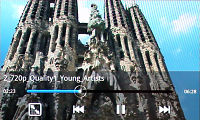
The Galaxy S video player is the best Android has seen
The interface of the video player itself is as simple and as it could possibly be. You get a list of all videos available on the phone and the controls while playing a video boil down to play/pause and skip buttons, as well as a draggable progress bar.
Camera
Android is keeping out of the megapixel race and the Samsung I9000 Galaxy S is no exception – it packs a 5MP camera, which seems to be the norm for higher end Androids. This one’s pretty bare though – no flash, not even a shutter key.
The user interface is standard Samsung for the most part – and that’s not a bad thing. It’s easily thumbable and offers readily accessible scenes and shooting modes. It features geo-tagging, face and smile detection too.
At first it appears that the lack of a dedicated shutter key and the virtual shutter key that’s not even half-pressable are to the detriment of the camera but once you get used to it, Samsung’s solution is very good.
You use the touch focus feature to focus on your subject and tap the shutter key – the camera auto-focus is among the fastest we’ve seen. This makes focusing on the subject (and possibly reframing the shot to observe the rule of thirds) by half-pressing the shutter obsolete. You frame the shot how you want it, focus on what you want and snap the photo – it takes some getting used to, but in the end it’s a great solution.
The image quality is not the best in the 5MP range. There’s a fair amount of noise in the photos and even though the image processing algorithms suppress it, they also smear out the fine detail.
Images are also slightly underexposed but at least there is no clipping in the shadows and highlights. Anyway, we’ll delay final judgment until we see the finalized version of the Samsung Galaxy S software – a few tweaks here and there could improve the quality.






Samsung I9000 Galaxy S camera samples
Video recording
The Samsung I9000 Galaxy S is in the elite club of mobile phones that captures 720p video.
Videos are captured in 1280 x 720 pixels resolution at 30 fps – unlike the Samsung i8910 OmniaHD and the Sony Ericsson Vivaz, which capture videos at 24fps. The amount of captured detail is good, noise levels are low – the Samsung I9000 Galaxy S is a worthy replacement of those pocket HD cameras.
But there are still things in the software that need to be worked out – videos can run up as much as several megabytes per second of video. The data rate will probably be reduced to something more reasonable in the final version of the software.
We would like to apologize for the poor video sample that we are giving you below. Unfortunately due to some bug of our early pre-release unit most of the videos we took got accidentally deleted and this is the only one we have left.
Final words
The Samsung I9000 Galaxy S is certainly a remarkable handset. Its software might need a bit more tuning before it hits the shelves but its hardware is already impressive enough.
Certainly having the best display in the business will attract quite a lot of customers by itself. Now add the HD video recording that the Galaxy S holds against its competitors and you get yourselves a pretty decent deal.
We wouldn’t go as far as saying that Samsung I9000 Galaxy S is the best Android handset just yet, but it’s certainly in contention for the throne. And if Samsung manages to polish up the already really nice TouchWiz UI before the Galaxy S gets released officially it will certainly become the handset to beat.
Even more, it’s expected that it will hit the market in about a month, which is even sooner than the Samsung Wave planned release. It will easily be your first opportunity to get yourself a SuperAMOLED HD-flaunting smartphone.
It’s pretty clear that Samsung’s first attempts of an Android-running flagship is a success but the jury is still out on whether or not it’s the uberphone that can make up for the delay as its competitors are already on the market.








Tidak ada komentar:
Posting Komentar